Typecho纯代码生成sitemap站点地图
#编程技术 2022-12-31 13:52:27 | 全文 593 字,阅读约需 2 分钟 | 加载中... 次浏览👋 相关阅读
- typecho使用文件缓存加快打开速度
- typecho聚合全文输出feed设置仅输出摘要自动截取正文前200个字符
- PostToBingIndexNow插件实现typecho发布文章自动推送到Bing站长平台
- Typecho 评论弹幕插件下载及食用教程
- 关于a标签target_blank使用rel=noopener
想要实现 Typecho 纯代码生成 sitemap 站点地图只需要 2 步就够了。
1、在博客主题目录新建 sitemap.php 页面,放入以下代码:
<?php
/**
*HTML版网站地图Sitemap
*
* @package custom
*/
?>
<!DOCTYPE html PUBLIC "-//W3C//DTD XHTML 1.0 Transitional//EN" "http://www.w3.org/TR/xhtml1/DTD/xhtml1-transitional.dtd">
<html xmlns="http://www.w3.org/1999/xhtml">
<head profile="http://gmpg.org/xfn/11">
<meta http-equiv="Content-Type" content="text/html; charset=<?php $this->options->charset(); ?>" />
<title>站点地图 - <?php $this->options->title() ?></title>
<meta name="keywords" content="站点地图,<?php $this->options->title() ?>" />
<meta name="copyright" content="<?php $this->options->title() ?>" />
<link rel="canonical" href="<?php $this->permalink() ?>" />
<style type="text/css">
body {font-family: Microsoft Yahei,Verdana;font-size:13px;margin:0 auto;color: #000000;background: #ffffff;width: 990px;margin: 0 auto}
a:link,a:visited {color:#000;text-decoration:none;}
a:hover {color:#08d;text-decoration:none;}
h1,h2,h3,h4,h5,h6 {font-weight:normal;}
img {border:0;}
li {margin-top: 8px;}
.page {padding: 4px; border-top: 1px #EEEEEE solid}
.author {background-color:#EEEEFF; padding: 6px; border-top: 1px #ddddee solid}
#nav, #content, #footer {padding: 8px; border: 1px solid #EEEEEE; clear: both; width: 95%; margin: auto; margin-top: 10px;}
</style>
</head>
<body vlink="#333333" link="#333333">
<h2 style="text-align: center; margin-top: 20px"><?php $this->options->title() ?>'s SiteMap </h2>
<center></center>
<div id="nav"><a href="<?php $this->options ->siteUrl(); ?>"><strong><?php $this->options->title() ?></strong></a> » <a href="<?php $this->permalink() ?>">站点地图</a></div>
<div id="content">
<h3>最新文章</h3>
<ul>
<?php
$stat = Typecho_Widget::widget('Widget_Stat');
$this->widget('Widget_Contents_Post_Recent', 'pageSize='.$stat->publishedPostsNum)->to($archives);
$year=0; $mon=0; $i=0; $j=0;
while($archives->next()){
$year_tmp = date('Y',$archives->created);
$mon_tmp = date('m',$archives->created);
$y=$year; $m=$mon;
if ($year > $year_tmp || $mon > $mon_tmp) {
$output .= '</ul>';
}
$output .= '<li><a href="'.$archives->permalink .'">'. $archives->title .'</a></li>';
}
$output .= '</ul>';
echo $output;
?>
</ul>
</div>
<div id="content">
<li class="categories">分类目录
<ul><?php $this->widget('Widget_Metas_Category_List')
->parse('<li><a href="{permalink}">{name}</a> ({count})</li>'); ?>
</ul>
</li>
</div>
<div id="content">
<li class="categories">独立页面</li>
<ul class="clearfix" id="nav_menu">
<li><a href="<?php $this->options->siteUrl(); ?>">首页</a></li>
<?php $this->widget('Widget_Contents_Page_List')
->parse('<li><a href="{permalink}">{title}</a></li>'); ?>
</ul>
</div>
<div id="footer">查看博客首页: <strong><a href="<?php $this->options ->siteUrl(); ?>"><?php $this->options->title() ?></a></strong></div><br />
<center>
<div style="text-algin: center; font-size: 11px"><br /> © <?php echo date('Y'); ?> <strong><a href="<?php $this->options ->siteUrl(); ?>" target="_blank"><?php $this->options->title() ?></a></strong> 版权所有<br /><br /><br />
</div>
</center>
</body>
</html>
2、Typecho 后台新建 sitemap 页面选择 sitemap.php 模板
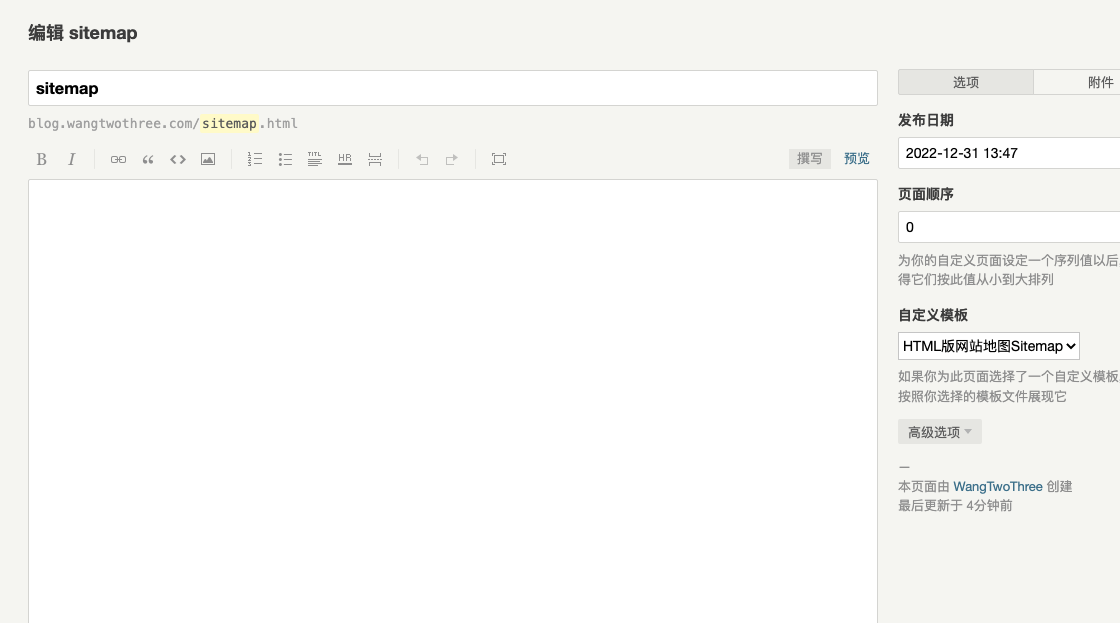
Edit |
Last updated on 2024-04-08 15:48:44
×
![]()